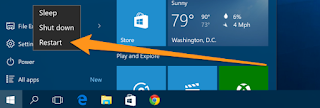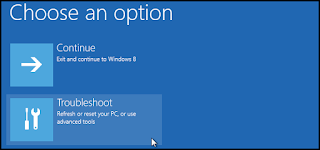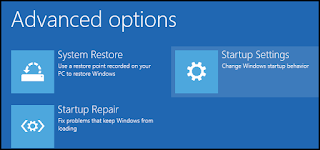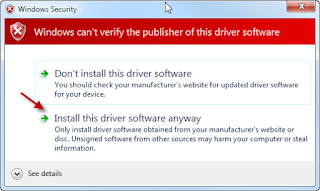** Hot News **
Appeon for PowerBuilder 2015
MR#328 Released

Appeon Corporation has announced the release #0328 of a maintenance release of Appeon for
PowerBuilder 2015, which supports Microsoft Windows 10. Also, included in this
maintenance release is the replacement of Appeon’s NPAPI browser-plugin to
comply with changes in Google Chrome version 45 and newer.
Appeon would like to thank their community for
submitting requests and issues as well as, supplying valuable comments
on their Support Center and Appeon Developer Group!
What’s New:
- Supports MS-Windows 10.
- Supports IIS 10 with .NET 4.6.
- Removed NPAPI dependency from the Appeon browser plug-in, which is required for Chrome version 45 and newer.
-
Supports text centered vertically in SingleLineEdit, StaticText, &
EditMask controls (mobile only).
-
Able to get the width and height of the Appeon Workspace screen.
-
Supports the hide/display of the normal view icon on the Appeon Workspace
title bar.
-
Supports the HintText property of the SingleLineEdit control (mobile
only).
- Supports the Run PowerScript function on the Android OS.
- Appeon Mobile now supports compiling 64-bit compatible iOS native apps.
- Supports the silent installation of all Appeon components including Appeon Developer, Appeon Server of all types (except for EAServer and NetWeaver), Appeon Server Web Component, and Appeon Help.
- Enhanced NCharBind data type support in MS SQL Server.
- Supports the era setting of PowerBuilder 12.5 Japanese version.
- Various bug fixes ... read the list.
Download the update!
- If you've already have Appeon 2015 installed then you directly upgrade by installing maintenance release build 328.
- If you're new to Appeon or have a version of Appeon pre-dating 2015 then you should download the full installation of Appeon 2015 build 328.
Update your Applications!
Please, remember to update (re-deploy) your Appeon for PowerBuilder applications after installing the latest Appeon version in order to activate all the fixes & features listed above.
Enjoy ... Chris